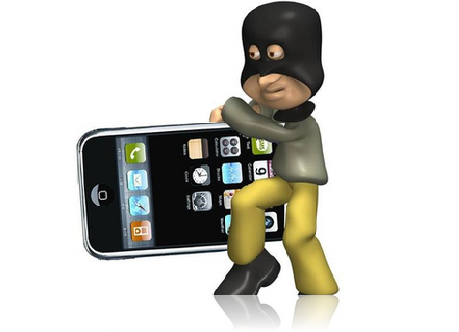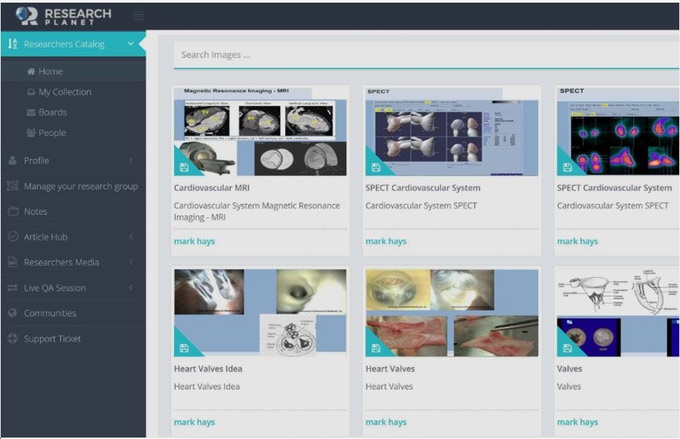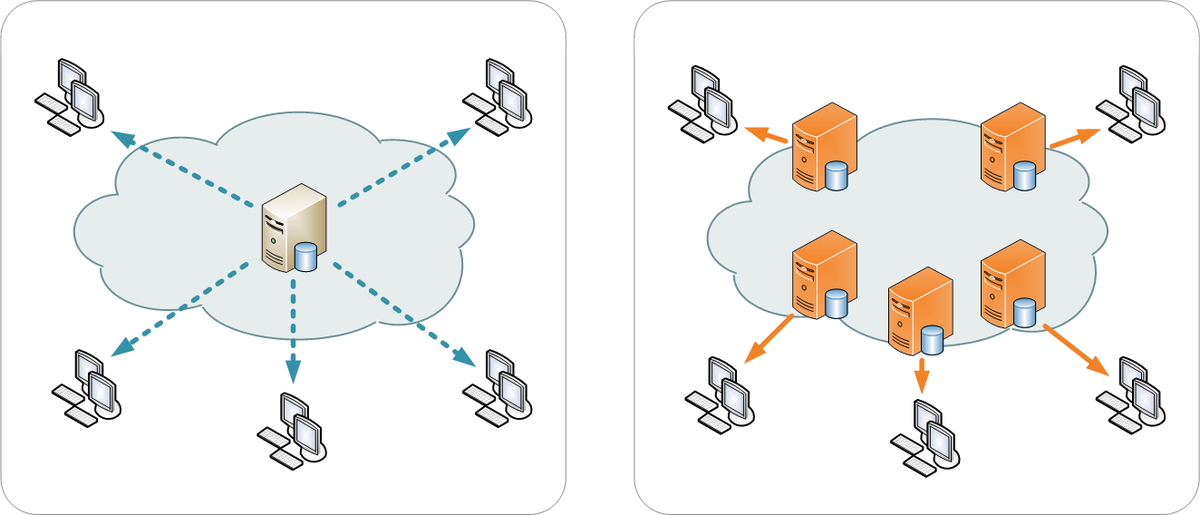We may not realize it but our websites may not be as welcoming to disabled people as they would hope them to be. Disabled people are often left out from the experience of the digital world through no fault of their own.
Having said that, there is something you could do to make your websites more accessible for people with disabilities. An internet connection like Spectrum internet should equally be a blessing for the ones with disabilities. If you really want to help them out, here is what you can do:

Conduct Thorough Research before Everything
Before you decide to make any changes to your website, it is crucial that you conduct extensive research for the purpose of understanding that different kinds of disabilities require different kinds of measures.
For instance, a visually impaired person may benefit from visual aids on the website whereas a person with ADD will need to be catered to with a different solution. Even though you may not be able to make their experience as seamless as you would hope, but you could do something to make it easier for them.
Alt-Text for Images is Vital
Visually impaired people usually rely on screen reader software to access information on the screen. If they are presented with images on the screen their screen reader won’t be able to pick up on the format, thus the person will not be able to identify the element.
That is why it is a healthy practice to back up all your images with alt-texts. Alt-texts tell a user what a picture is all about so make sure you describe it accordingly. A screen reader will be able to pick up on this text and can easily communicate it.
Add Subtitles to the Videos You Put Up
Similar to images, visually impaired people cannot benefit from any video being played on the website. If a person is not able to see or hear the video being played in front of them, then it is of no use to them.
Make it a practice of adding subtitles in your videos. Even if they are unable to see or hear, subtitles would enough to pass on the message in the video. Furthermore, transcribe your videos into a textual format with complete details. This would allow people to simply access them via screen readers.
Is Your Text Composition Too Complex?
Not everyone is able to understand the language composition on websites. For instance, people with ADHD or dyslexia find it almost impossible to make out what is written on the screen, let alone understand the message.
Instead of losing a huge portion of the audience because of complex text composition, craft your text in a way that it can be successfully communicated to anyone.
Links Must Not be Vague
Linking your text to different sources is a vital part of any digital marketing campaign. However, for the sake of acquiring traffic, sometimes the links are slightly vague. Your hyperlinks should be targeted with crystal clarity. Explicitly state where the link will redirect a user to.
Some screen readers even highlight every single link on the page once it is loaded. Let’s say, if a hyperlink states “Click here”, the screen reader will only communicate these two words to the user. Instead, describe explicitly where the link will be leading to in order to avoid any misunderstanding.
Provide Cross-Platform Compatibility
Make sure your website is compatible with all sorts of platforms. You need to take into account that millions of people access the web with all kinds of devices at their disposal. If you have optimized the desktop version but not the mobile version, your efforts will somewhat be in vain. That is why cross-platform compatibility is also a must.
The best way to understand the struggles of disabled people to ask them to work for you. They would be better able to understand, identify, and resolve accessibility issues of your website for other disabled people.
There are a number of ways you can incorporate people into your team. May be ask them to consult on a certain project, or hire them permanently for the role that best suits their skills.
CTA and Form Accessibility Must not be Ignored Either
Nowadays, almost every site has a contact form and CTA button to encourage feedback from customers. While these options may be highly essential, if they are not optimized properly, people with disabilities might be left out completely.
You need to create forms with the utmost clarity in instructions. All labels should be properly placed without any complex labels to confuse people. Also, provide detailed instructions in the form for any queries that people might have.
Similarly, CTA buttons should be properly optimized. Distracting graphics or inappropriate font formats would likely mislead a visitor, rather than helping them out.
Keep Working on It
Website optimization is a process that is ever evolving and hence never stops. Each day brings something new, thus requiring you to make changes and modifications to your website accordingly. You may not address all issues for disabled people at the start, but with time, you will catch up with necessary updates required to accommodate more people with different disabilities.
Bringing It All Together
The task of revamping your website to cater to a broader audience may seem daunting, however, by tackling this task head-on, you will open your business to more potential customers that you may have been missing out on for a long time. So in short, it is a two way street, you not only help out others, you get business for yourself as well.